18 Tools To Start An Amazon Agency And Shape Your Success (1/2)
Just as a warrior needs to be equipped with weapons to win against his opponents, you also need to prepare tools to start an Amazon Agency.
We’ll dive into the necessary technical resources and tools in this extensive guide to help you become a powerful player in the Amazon Agency space.
Keep reading to learn about the tools that will enable you to rule the eCommerce space and take your agency to new heights of achievement.
1. Tools to Start An Amazon Agency: Custom Email Address
If you’re considering starting an Amazon agency, it’s advisable to have a custom email address. Here are a few reasons why it could be beneficial;
- Professionalism; Having a custom email address that includes your agency’s name can give you an established image. It demonstrates your dedication to your business and your commitment to delivering top-notch service to clients.
- Brand Recognition; A custom email address contributes to brand awareness by making your agency more recognizable among clients. When you use your agency’s name in the email address, it reinforces your brand in people’s minds.
- Trustworthiness; Using email services like Gmail or Yahoo might raise doubts about your trustworthiness with clients. However, having a custom email address signifies that you take your business seriously and are willing to go the extra mile to maintain professionalism.
- Credibility; A custom email address can help establish credibility within the Amazon agency industry. It shows that you’re dedicated and not just another fleeting operation in the market.
- Security; Custom email addresses often come with security features compared to other options. This is crucial for safeguarding both business data and personal client information.
Setting Up Your Email Address for Your Amazon Agency
Step 1: Purchasing a Domain and G Suite
- Choose a Domain Name That Represents Your Agency’s Brand: Your domain name acts as your agency’s internet address, so pick one that is professional, appealing, and memorable. Namecheap, GoDaddy, and Google Domains are registrars where you may buy domain names for about $10 a year.
- Become a G Suite subscriber to access a full range of business productivity tools from Google, such as Drive, Docs, Sheets, Slides, Google Calendar, and Gmail. A $10 monthly subscription to G Suite Basic will provide you with a business email address along with more features and security.
Step 2: Configuring MX Records
Once you have purchased your domain name and subscribed to G Suite, it’s time to configure your MX records. MX records instruct email servers where to deliver emails sent to your domain address. Each domain registrar has specific instructions for setting up MX records, and here’s one useful how-to article from NameCheap.
Step 3: Creating Your Email Address
Once your MX records are configured, you can create your email address using your custom domain name. Simply follow the instructions in your G Suite account to create an email address like: Clay@clayswholehouse.com
With your professional email address set up, you’re ready to establish a strong online presence and engage with clients, partners, and industry peers. Remember, your email address serves as a reflection of your professionalism and credibility, so make sure to use it wisely and maintain a consistent and polished brand image.
Where To Get Your Agency’s Custom Email Address
There are many places where you can get a custom email address for your Amazon agency. Here are a few of the most popular options (prices indicated here may vary):
- Google Domains: Included in its G Suite offerings, Google Domains is a web hosting company and domain registrar that also provides personalized email addresses. The Basic subscription in the G Suite series costs $6 per month and comes with one personalized email account.
- Namecheap: Another well-known web server and domain registrar that provides personalized email addresses is Namecheap. The Starter package at Namecheap, which comes with one unique email address, costs $3.88 per month.
- GoDaddy: GoDaddy is a well-known web server and domain registrar that also provides personalized email addresses. The Email Essentials plan, which comes with one personalized email address, is the most affordable of GoDaddy’s custom email options at $9.99 per month.
- Zoho Mail: Custom email addresses are available from this cloud-based email hosting service. One unique email address is included in the $3/month Mail Lite subscription offered by Zoho Mail.
- Microsoft 365: Custom email addresses are part of the productivity suite Microsoft 365. The Business Basic subscription in Microsoft 365 starts at $6 per month and offers one personalized email address.
Factors To Consider On Which Email Provider To Choose:
Number of Email Addresses:
- Basic Need: How many email addresses do you need? If it’s just one or two, consider the Basic plan from Google Domains or Namecheap.
- More Addresses: If you’re looking at more addresses, think about upgrading to a higher-tier plan.
Storage:
- Consider Usage: How much email storage suits your needs? Most custom email plans come with a set amount of storage. If you deal with a lot of emails, you might want more storage.
Security:
- Safety First: What security features matter to you? Look for providers offering essential security features like spam filtering and virus protection.
Support:
- Get Assistance: What level of support do you require? Providers offer different support options—phone, email, and chat. Choose what fits your needs best.
2. Tools to Start An Amazon Agency: Website
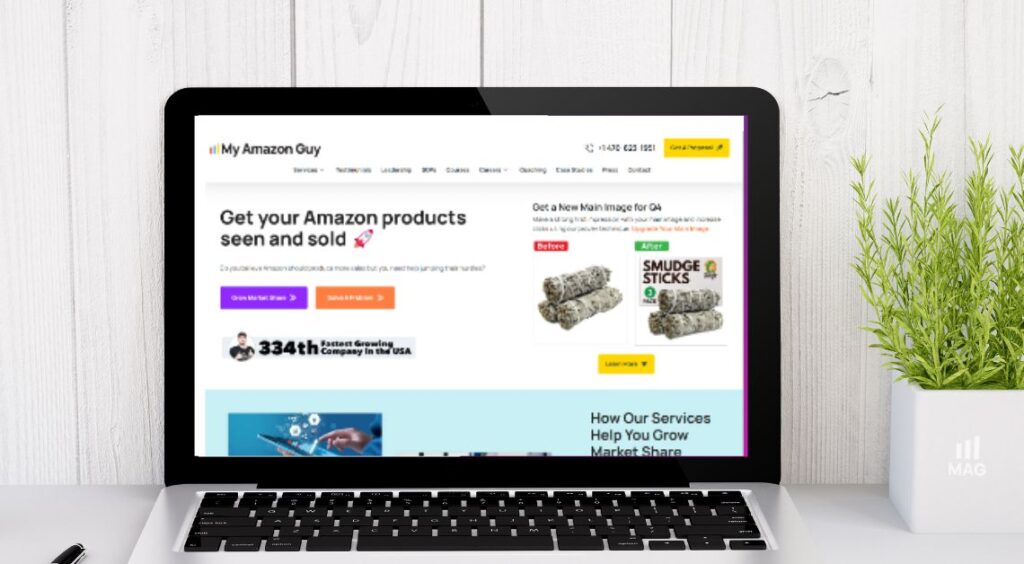
Any Amazon agency needs a website; it is your online storefront, showcasing your offerings, experience, and client success stories. A well-designed, educational website can help you draw in new business, establish your agency’s reputation, and become a thought leader in the Amazon space.
In essence, here’s how you can create your agency’s website:
- Create a WordPress website.
- Pay a guy $100–150 on Upwork.
- On your website, offer services, a cool homepage, and a contact form that collects contact information (name, phone, email, and comments) via a Google Form.
Key elements of a successful website for an Amazon agency:
- User Experience (UX) and Design:
- Responsive and mobile-friendly design: Ensure your website adapts seamlessly to different screen sizes and devices, providing a consistent user experience for all visitors.
- Intuitive navigation and clear call-to-actions: Make it easy for visitors to find the information they need and take action, such as contacting you or requesting a quote.
- Professional and visually appealing design: Create a visually appealing and modern design that reflects your agency’s brand and professionalism.
- Content Management System (CMS):
- Easy-to-use CMS: Choose a CMS that is easy to use and update, even if you don’t have extensive technical knowledge.
- SEO-friendly features and plugin integration: Optimize your website for search engines to improve visibility and attract organic traffic.
- Secure and up-to-date CMS: Ensure your CMS is regularly updated with the latest security patches to protect your website and client data.
- Website Analytics and Optimization:
- Traffic tracking and user behavior analysis: Understand how visitors are interacting with your website to identify areas for improvement.
- A/B testing and conversion optimization: Test different versions of your website’s design and content to optimize conversions and engagement.
- Search engine optimization (SEO) and pay-per-click (PPC) campaigns: Utilize SEO and PPC strategies to drive targeted traffic to your website.
3. Tools to Start An Amazon Agency: Contracts

Contracts are legal agreements that outline the terms of a business relationship. They are legally binding documents that protect the interests of all parties involved. For Amazon agencies, contracts are essential for managing relationships with clients, vendors, and other partners.
How can contracts help Amazon agencies?
Contracts can help Amazon agencies in a number of ways:
- Define the Project Scope:
Contracts distinctly delineate the scope of work assigned to the agency, ensuring a mutual understanding of project deliverables and timelines between both parties.
- Establish Payment Terms:
Contracts detail payment terms, encompassing the payment schedule, invoicing procedures, and repercussions for late payments. This prevents disputes and ensures prompt payment for the agency’s services.
- Safeguard Intellectual Property:
Contracts serve as protective measures for the agency’s intellectual property, including trademarks, copyrights, and trade secrets. This safeguards against unauthorized usage of the agency’s intellectual assets.
- Limit Liability:
Contracts impose restrictions on the agency’s liability concerning potential damages arising from the work performed. This safeguards the agency’s assets in the event of legal proceedings.
- Resolve Disputes:
Contracts provide a structured approach to resolving disputes between the agency and its clients or vendors, mitigating the need for costly litigation.
Where can I get contracts for my Amazon agency?
There are several resources available for obtaining contracts for Amazon agencies. Some options include:
- LegalZoom: LegalZoom is an online legal service that provides a variety of legal documents, including contracts for Amazon agencies.
- UpCounsel: UpCounsel is an online marketplace that connects businesses with attorneys. Attorneys on UpCounsel can provide legal advice and draft contracts for Amazon agencies.
- Your attorney: If you have an attorney, they can draft contracts for your Amazon agency.
How to choose contracts for your Amazon agency
When choosing contracts for your Amazon agency, it is important to consider the following factors:
- Type of Work:
The nature of the agency’s work dictates the specific contract provisions required. Different types of projects may necessitate distinct contractual elements to address unique requirements and expectations.
- Client Characteristics:
The size and sophistication of the client play a pivotal role in shaping the contract’s complexity. Contracts may vary based on client needs, requiring adjustments to cater to diverse expectations.
- Agency’s Risk Tolerance:
When negotiating contract terms, the agency must assess its own risk tolerance. Tailoring contractual provisions aligns with the agency’s comfort level, ensuring a balanced agreement that safeguards against potential risks.
Here are some additional tips for using contracts to succeed as an Amazon agency:
- Use plain English: Contracts should be written in plain English that is easy for everyone to understand.
- Get legal advice: If you are not comfortable drafting contracts yourself, you should get legal advice from an attorney.
- Review contracts carefully: Before signing a contract, you should carefully review it to make sure that you understand all of the terms.
- Negotiate contract terms: You should not be afraid to negotiate contract terms to protect your agency’s interests.
4. Tools to Start An Amazon Agency: Amazon Brand Management Tools
As an Amazon agency, these are the top-most tools you need in order to serve your clients effectively.
Keyword Research:
- Helium 10: Freedom: Helium 10’s Freedom tool provides comprehensive keyword research, including product keyword research, competitor keyword research, and niche keyword research.
- Jungle Scout Keyword Manager: Jungle Scout’s Keyword Manager offers in-depth keyword analysis, including search volume, competition, and suggested bid prices.
- Seller Labs Keyword Research: Seller Labs’ Keyword Research tool provides keyword suggestions, ranking data, and keyword difficulty analysis.
Content Writing:
- Grammarly Business: Grammarly Business provides advanced grammar and spell checking, plagiarism detection, and style suggestions for crafting high-quality content.
- ProWritingAid: ProWritingAid offers in-depth grammar and style analysis, including suggestions for clarity, conciseness, and engagement.
- Copy.ai: Copy.ai is an AI-powered copywriting tool that can generate product descriptions, titles, bullet points, and A+ content for Amazon listings.
- ChatGPT: ChatGPT is known for its conversational and engaging writing style, making it well-suited for crafting product descriptions, titles, and bullet points. It can also generate creative content like A+ content and social media posts.
- Google Bard: Bard has the ability to generate different creative text formats, such as code, scripts, musical pieces, and email, and can also be utilized for various marketing and communication purposes.
Creative Design:
- Adobe Creative Cloud: Adobe Creative Cloud provides a suite of design tools, including Photoshop, Illustrator, and InDesign, for creating professional graphics and visuals.
- Canva Pro: Canva Pro offers a user-friendly drag-and-drop interface for designing graphics, social media posts, and presentations.
- Visme: Visme provides a comprehensive platform for creating infographics, presentations, and other visual content.
Creative Project Management:
- Asana Premium: Asana Premium provides project management tools for task management, team collaboration, and progress tracking.
- GoVisually: It is a cloud-based creative project management tool that can be a valuable asset for Amazon agencies. Its collaborative features, customizable workflows, and user-friendly interface make it an effective tool for managing and streamlining creative projects from start to finish.
- Trello: Trello is a Kanban-style project management tool that is simple to use and visually appealing.
Watch these videos to discover some brand management tools for your Amazon agency:
5. Tools to Start An Amazon Agency: Customer Relationship Management (CRM) software
What is CRM software?
CRM software is a tool that helps businesses track and manage their interactions with customers. It can be used to:
- Track customer support requests;
- Manage sales pipelines;
- Track customer interactions, including emails, phone calls, and social media messages;
- Store customer contact information, and
- Generate reports on customer activity.
How can CRM software help Amazon agencies?
CRM software can be a useful tool for Amazon agencies in a number of ways. For example, it can help them track leads and identify opportunities to close deals. It can also help them track customer interactions and identify patterns, which can improve customer service.
It can help them segment their customer base and target their marketing efforts more effectively. Finally, it can help them become more efficient by automating tasks and streamlining workflows, freeing up time for more strategic work.
Where can I get CRM software?
There are some CRM software options available, ranging from free to paid. Some popular CRM software options for Amazon agencies include:
- Salesforce: Salesforce is a popular CRM software option that offers a wide range of features.
- HubSpot: HubSpot is a popular CRM software option that is specifically designed for small businesses.
- Zoho CRM: Zoho CRM is a popular CRM software option that is known for its affordability and ease of use.
Factors to Consider When Choosing a CRM
When choosing CRM software for your Amazon agency, it is important to consider the following factors:
- Your budget: How much are you willing to spend on CRM software?
- Your needs: What features do you need in a CRM software?
- Your team’s size: How many people will be using the CRM software?
- Your technical expertise: How comfortable is your team with using CRM software?
Further advice for using CRM software to succeed as an Amazon agency includes:
- Obtain buy-in from your team: Ensure that all members of your team are in favor of using CRM software and are aware of its advantages;
- Clean up your data: Before you begin using CRM software, ensure that your customer data is correct and current;
- Use CRM software consistently: Use CRM software consistently to maximize its benefits;
- Train your team: Ensure that your team is trained in the proper use of CRM software;
- Integrate CRM software with other tools: Integrate CRM software with other tools you use, like your email marketing and project management software.
6. Tools to Start An Amazon Agency: Project Management Tools
Why an Amazon agency needs project management tools:
- Task management and prioritization:
- Create, assign, and track tasks with deadlines
- Prioritize tasks and manage workflows
- Collaborate with team members and clients
- File sharing and collaboration:
- Secure file storage and sharing
- Real-time collaboration on documents and projects
- Version control and history tracking
- Project reporting and analytics:
- Track project progress and identify bottlenecks
- Generate project reports and dashboards
- Analyze project data to improve efficiency
Where can I get project management tools?
There are a number of project management tools available, ranging from free to paid. Some popular project management tools for Amazon agencies include:
- Asana: Asana is a popular project management tool that is known for its ease of use and its wide range of features.
- Monday.com: Monday.com is another popular project management tool that is known for its visual interface and its customizable features.
- Trello: Trello is a free project management tool that is popular for its simple interface and its Kanban-style approach to project management.
How to choose project management tools for your Amazon agency
Several factors should be taken into account when selecting project management tools for your Amazon agency:
- your team size (the number of individuals who will be using the tools),
- your level of technical expertise (the degree to which your team is comfortable using project management tools),
- your needs (what features you require in project management tools), and
- your budget.
7. Tools to Start An Amazon Agency: Data Analytics And Reporting
Data analytics and reporting tools are software applications that help businesses collect, analyze, and visualize data. They can be used to:
- Collect data from a variety of sources: Data analytics and reporting tools can collect data from a variety of sources, including Amazon Seller Central, Google Analytics, and social media platforms.
- Analyze data to identify trends: Data analytics and reporting tools can be used to analyze data to identify trends, patterns, and anomalies.
- Visualize data to communicate insights: Data analytics and reporting tools can be used to visualize data in a way that is easy to understand and communicate.
How can data analytics and reporting tools help Amazon agencies?
Data analytics and reporting tools can be a valuable tool for Amazon agencies in a number of ways:
- Improved decision-making: Data analytics and reporting tools can help agencies make data-driven decisions about their marketing campaigns, product listings, and customer service.
- Increased sales: Data analytics and reporting tools can help agencies identify opportunities to increase sales by identifying underperforming products and optimizing marketing campaigns.
- Reduced costs: Data analytics and reporting tools can help agencies identify opportunities to reduce costs by identifying areas of waste and inefficiency.
- Improved customer satisfaction: Data analytics and reporting tools can help agencies improve customer satisfaction by identifying areas where customers are unhappy and taking steps to address those issues.
Where can you get data analytics and reporting tools?
There are many data analytics and reporting tools available, ranging from free to paid. Some popular data analytics and reporting tools for Amazon agencies include:
- Amazon Seller Central Reports: Amazon Seller Central provides some free reports that agencies can use to track their sales, performance, and customer feedback.
- Google Analytics: Google Analytics is a free data analytics tool that can be used to track website traffic, marketing campaign performance, and customer behavior.
- Power BI: Power BI is a paid data analytics and reporting tool that is known for its powerful features and its ability to integrate with other Microsoft products.
How to choose data analytics and reporting tools for your Amazon agency
It is crucial to take into account the following aspects when selecting data analytics and reporting tools for your Amazon agency:
- Your budget: How much are you willing to spend on data analytics and reporting tools?
- Your needs: What features do you require in data analytics and reporting tools?
- Your technical expertise: How comfortable is your team using data analytics and reporting tools?
- Your data sources: Which data sources do you need to connect to?
Conclusion
As you embark on your business journey, remember the power of these tools to start an Amazon agency. These tools, when used effectively, can elevate your operations and empower you to achieve your business goals.
So, arm yourself with these technological resources, embrace innovation, and take your agency to the forefront of the Amazon marketplace!
Stay tuned for the second installment of this comprehensive guide on tools to start your Amazon agency.






